If you like my work, or consider this payware quality, please consider a donation
https://www.paypal.com/donate?hosted_button_id=6X6HBDTFMSFD2
https://www.buymeacoffee.com/powigudu
Powerlines and Solar Farm
By Mamudesign
OVERVIEW
When you fly VFR, in real life, being near the ground leads to lot of dangers.
One of the most common one is the possibility you get caught in a power line (electricity transmission line)
MSFS has powerlines pylons, but no wire between them
With my addon I added the wires between each pylon for high voltage power lines (more than 60k volts).
Actual POWERLINES coverage includes:
Germany, United Kingdom, France, Italy, Spain, Ukraine, Poland, Romania, Netherlands, Belgium, Czech Republic (Czechia), Greece, Portugal, Sweden, Hungary, Belarus, Austria, Serbia, Switzerland, Bulgaria, Denmark, Finland, Slovakia, Norway, Ireland, Croatia, Moldova, Bosnia and Herzegovina, Albania, Lithuania, North Macedonia, Slovenia, Latvia, Estonia, Montenegro
and
Australia!
versione 0.9.5 contains also
USA, Canada, South Africa, Brazil, Japan
SOLAR FARMS Coverage:
Italy, Germany, Spain, France, Great Britain, Benelux, Danmark and Canada
+United States and Greece from 0.9.7 update
The project coverage is gonna increse overtime
With this addon, along with my other add-on Project Lifts and the spectacular We love VFR by Puffinflight, the long time ago request:“Please add powerlines, gondalas, mast” from the MSFS Wishlist has been fulfilled, for free, by independent developers. Hey Asobo, that is 2 person work :D
FEATURING:
The project use Open Street Map data (the same source of Microsoft) for pylon placing
Each “line” (way) of the trasmission grid has a specific “voltage” and "number on cables" in the OSM data, i have assigned specific pylon and number of cables by using those value
if nr. of cables is not indicated, lines up to 140k volts get 3-wire, line between 140k and 280k get 4-wires and lines above 280k volts will get a 6-wire setup (OSM data also has nr. of wires data, but is quiete unconsistent, so this is the deal)
To spice things up, and provide additional realism, I have crossed Powerlines data with Airports, major roads, rivers, and digital elevation model (SRTM1).
In this way i can detect where to place white and red marker balls for the cables and red/white painted pylons
Rules as folow:
- Within Airport boundaries no pylons or wires are allowed
- From each runways threshold, in an area 1500 meters long and 300 meters wide, powerline will have marker balls and red white pylons
- When a wire cross a major river or major road marker balls are placed
- Also, when a wire crosses a a major valley marker balls are placed (more that 50 meters from the bottom of the valley to the base of the pylon, this make the ground-wire clearence to about 70/90 meters)
All the above rules may not follow individual countries regulations, but you know, is not a “Cable simulator”!
I did not notice any major FPS impact
SOLAR FARMS
Another thing that the sim was missing was Solar Panels / Solar Farms
So i did them! Basic implementation, but no more empy black-bluish fields
The data source is of course the Open Street Map database. When a single panel is mapped i’m placing it accordingly, while if an entire solar farm is mapped as an entire “area”, i’m filling it with regular patterns
I’m still working on the placing routines / solar panels aspect, so a limited number of countries is provided
Over extremely large solar farms, if too close, fps is gonna lower a bit
KNOWN ISSUES:
NEW: most of you wanted collision handling, so I have added it! It won't affect FPS, but there is a big known issue:
when a cable cross a road, there is some possibility that autogenerated road traffic cars will drive over the cables, the issue has been aknowledge by Asobo's Devs and hopefully will get fixed , more info on this 3d
https://devsupport.flightsimulator.com/questions/5553/cars-follows-simple-shape-collisions.html
If you already know my Project Lifts scenery, the issues are the same:
To be able to place wires between pylons I NEED to know the exact altitude above sea level of each pylon at design time. Since there is no way to obtain the data from the sim itself i’m gathering them from free sources like SRTM1 (30 meters Digital Elevation Model). Those not alway match internal MSFS DEM
Therefore, sunken or overflying pylons are fairly common
INSTALLATION
The downloaded zip contain to main folders:
- a-mamudesign-powerlines
- a-mamudesign-solarFarms
In Each main folder there is folder called scenery/a-mamudesign-powerlines/scenery
Or scenery/a-mamudesign-solarFarms/scenery/
Those last foldes contain the actual compiled sceneries, in format contryName-placement.bgl and contryName-exclude.bgl
Since the sceneries contains MILIONS of objects placed, if you suffer for slow loading times you can simply delete or rename unwanted countries
NEW:
The included folder mamudesign-high-pylons contains Special scenery for the highest powerlines in europe:
- Elbe Crossing 1 & 2 near Hamburg (coordinate 53.60211835180482, 9.602438321475487)
- the Messina and Reggio power tower (dismissed)
It is totally optional, but I guarantee they are quite interesting structures!
COLLISION HANDLING HAS CHANGED!
If you want to disable collision handling, because you just wanna have fun or don't like cars riding the cables (see known issues)
inside the Community\a-mamudesign-powerlines\scenery\a-mamudesign-powerlines folder locate the
powerlines-modelLibNew.BGL and rename it as powerlines-modelLibNew.disabled
and
powerlines-modelLib-noCollision.disabled and rename it as powerlines-modelLib-noCollision.bgl
DISCORD:
https://discord.gg/DxsrNN95FS
REVIEWS:
Check PIES IN THE SKY TOUR for some wonderful review of this add-on and other great simulation videos
https://youtu.be/YywHpGsX6XI
another great review from flightnews24, always up to date info for the flightsim community!
https://flightnews24.de/2022/01/14/msfs-stromleitungen-und-solarparks/
Another sweet channel, SimFlighPro, thanks for the review!
https://youtu.be/SkRgAu9MofU
And thanks Vasco from MSFS Addons, great words about the Powerlines
https://msfsaddons.com/2022/01/16/this-freeware-mod-adds-powerlines-and-solar-farms-to-microsoft-flight-simulator/















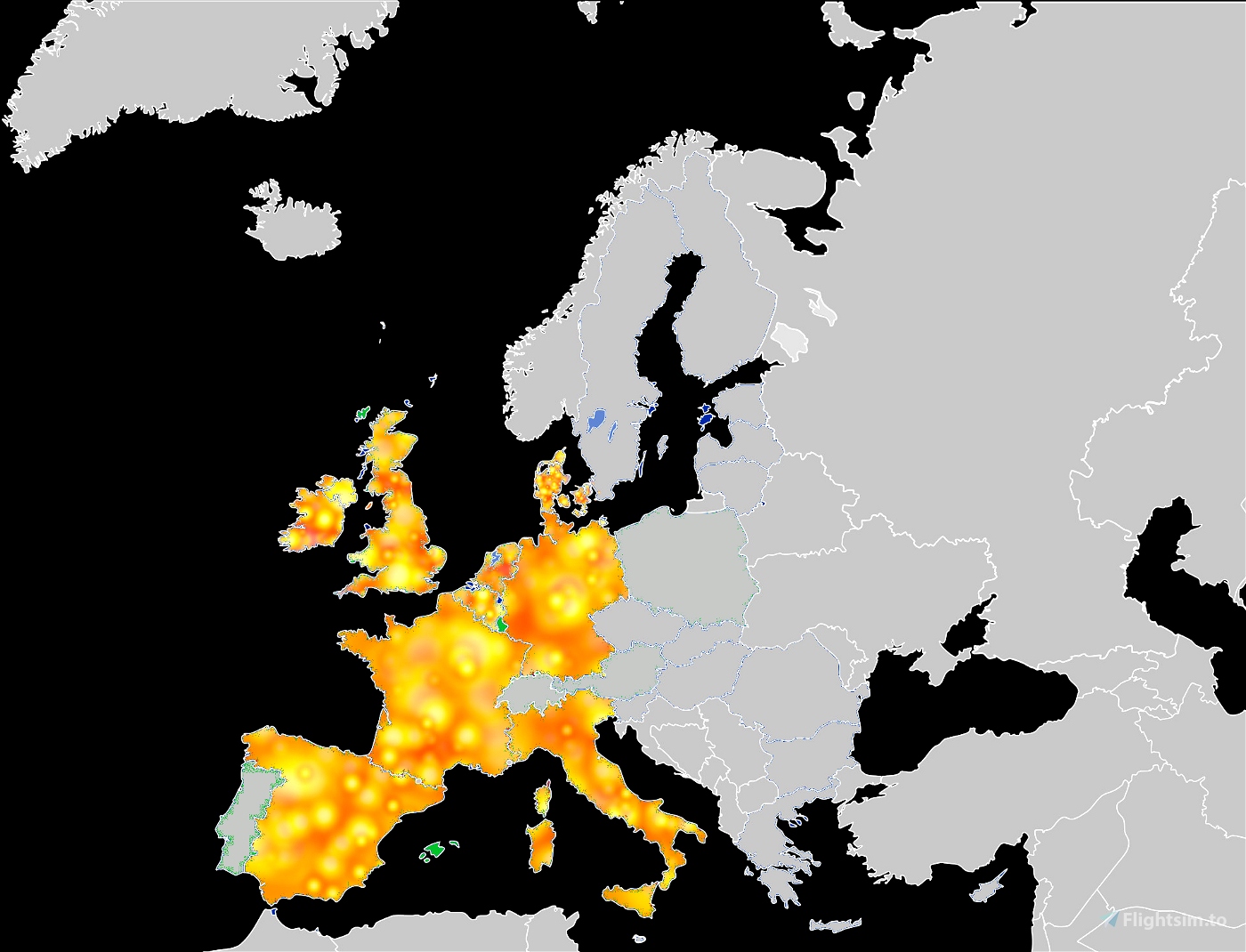
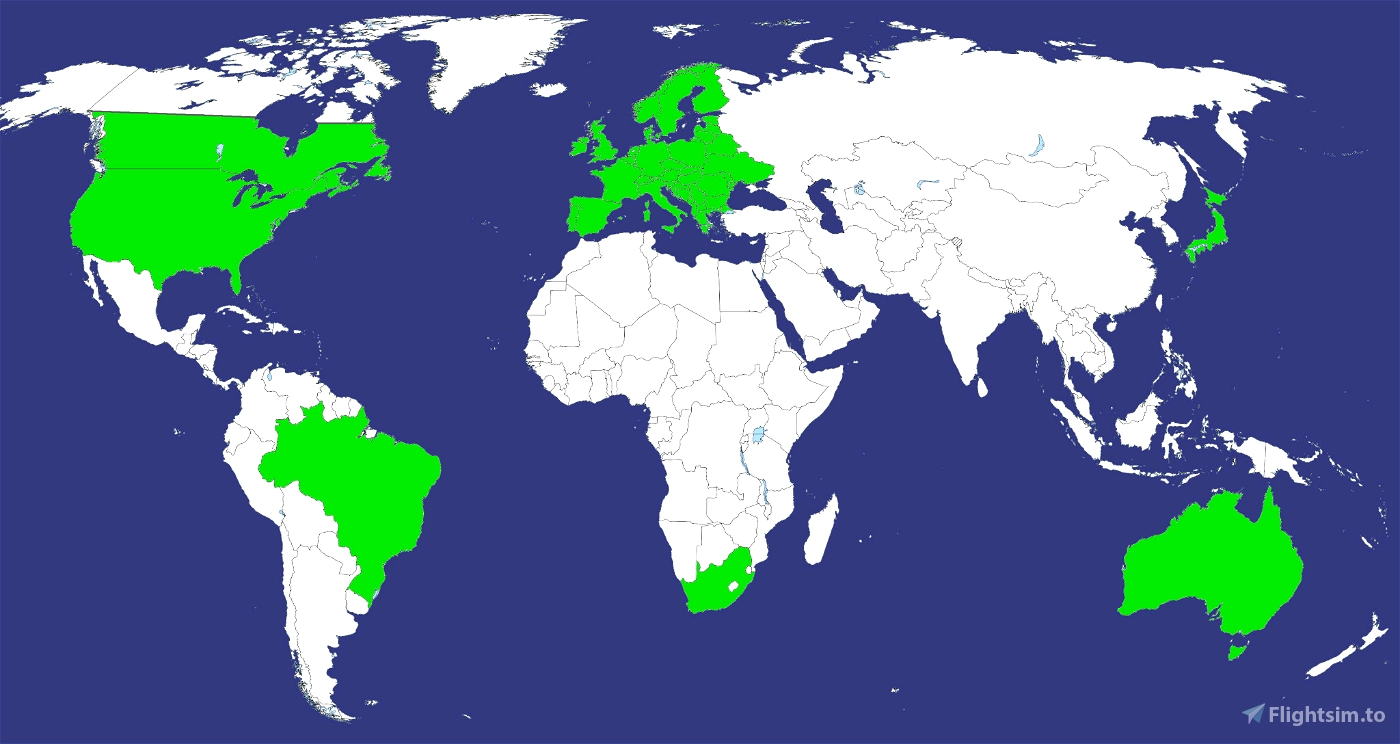









2 months ago
1 months ago
boisjo
noah_ketchum
3 months ago
spacemnky
3 months ago
3 months ago
mamu82
kakao425er
3 months ago
AEROCB
My computer is a i9-13900K, 128Gb DDR5, RTX4090, despite that and after several months of trials and troubleshooting, it is confirmed that it gives stutters...
I hope mamu82 will find a fix.
3 months ago
3 months ago
mamu82
Alexair
4 months ago
wvernonc
4 months ago
BSDLawrence
4 months ago
4 months ago
mamu82
raelias
I have, however come across an area littered with solar panels.
Nederland, Colorado has way too many panels. (See image)
https://imgur.com/a/pm7Yqdh
5 months ago
5 months ago
mamu82
SkittishOwl
Eine wahre Bereicherung für VFR-Flüge in niedriger Höhe und detailliertem Kartenmaterial.
5 months ago
Roadrunner52
5 months ago
5 months ago
mamu82
franzfalckenhaus
5 months ago
Sidewinder82
I also verified that this add-on was the sole cause of performance issues I was having (main thread getting slower when approaching arrival airport leading to about a 30% drop in FPS).
I also think this was causing random CTDs when loading into a flight. But I need to do more testing to verify that claim.
Anyway this has been the source of a lot of frustration over the past few months. The powerlines look really cool, and I wish I could keep using this add-on. However, I'm glad I tracked down this add-on as being the source of my problems, and I'm glad it's no longer in my Community folder. I would advise people to stop using this add-on, especially if you've been experiencing performance issues that you don't know the cause of.
5 months ago
3 months ago
Alexair
VIZIX
6 months ago
6 months ago
mamu82
wvernonc
7 months ago
Markm75