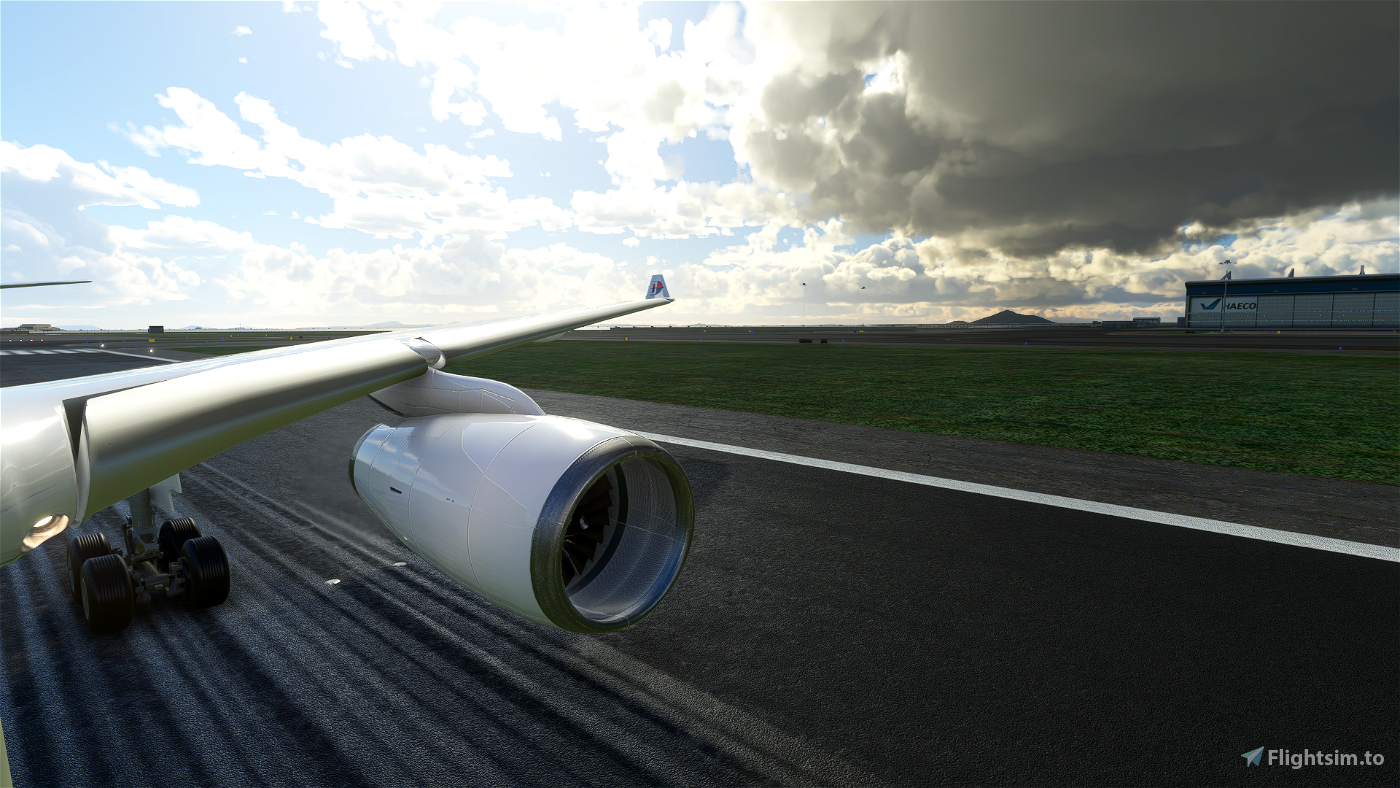Custom camera views for PMP A330
The custom cameras have been defined as follows:
Custom camera 0 - pilot view
Custom camera 1 - cockpit view
Custom camera 2 - GOPRO cockpit view
Custom camera 3 - right wing view at the back of cabin
Custom camera 4 - left wing view in the middle of cabin
Custom camera 5 - overhead panel
Custom camera 6 - copilot
Custom camera 7 - left engine view
Custom camera 8 - MCDU
Custom camera 9 - right engine view
Installation instructions:
!!WARNING!!
The file (CAMERAS.CFG) need to be copied in the main MSFS location, not the Community folder. Proceed only you feel comfortable with the following instructions:
locate the "Airplanes" folder in the main Microsoft Flight Simulator installation location. This folder contains sub-folders for each airplane for which you have already saved custom camera views. Inside each subfolder there is a CAMERAS.CFG file with the custom camera views for each airplane. If you haven't saved custom camera views, then the "Airplanes" folder might be empty, or not present.
For the Microsoft Store installation, the path is as follows:
C:\Users\[UserName]\AppData\Local\Packages\Microsoft.FlightSimulator_8wekyb3d8bbwe\LocalCache\SimObjects\Airplanes\amp-airbus-a330-300
For Steam installation the path is:
C:\Users\xxxxx\AppData\Roaming\Microsoft Flight Simulator\SimObjects\Airplanes\amp-airbus-a330-300
!!IMPORTANT!!
Make a backup of the "Airplanes" folder, in case you want to revert to your own saved camera views.
Unzip this package in a temporary location
Copy the "Airplanes" folder into the "SimObjects" folder
Launch the Microsoft Flight Simulator and make sure that you have assigned keys or buttons (on controllers) for the custom views. You do this in OPTIONS > CONTROLS.
Thanks for downloading . If you encountered any problem, feel free to message me :)